| In :
Adobe Photoshop
How to Memelekin eyes closed when photographed
Posted by Sigit Daulay Computers in Learning Design, Photoshop Basic.
Posted by Sigit Daulay Computers in Learning Design, Photoshop Basic.
 Take a photograph of her that no one brake
Take a photograph of her that no one brakeClick polygonal Lasso tool to select the eye of the more literate .. I chose the red because of the position in front of his eyes almost similar ..
if there is looking for photos of people concerned that more literate ..
but for example the existing GPP pake aja ..
Selection in the eye area is wearing the red shirt ..
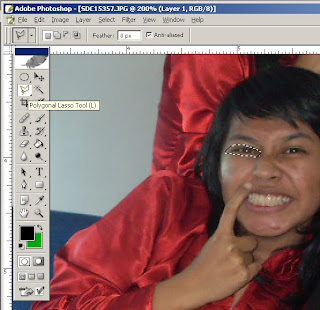 if you have selected ..
if you have selected ..sign on the keyboard CTRL + C to copy selected section ..
then press ctrl + V to paste ..
will automatically form a new layer ..
Here, I only need one eye ...
nah if we need both eyes the same way.
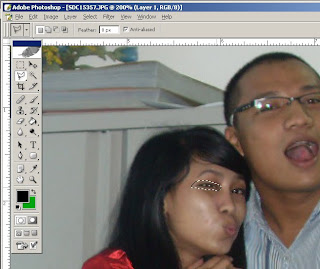 So to equate the color you can direct the tool to: Image - adjustments - Brightness / Contrast
So to equate the color you can direct the tool to: Image - adjustments - Brightness / Contrast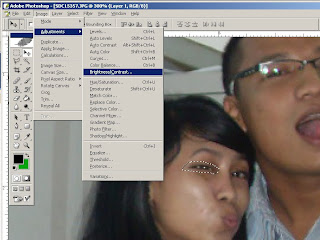 Then you can adjust the color by using the Brightness / Contrast
Then you can adjust the color by using the Brightness / Contrast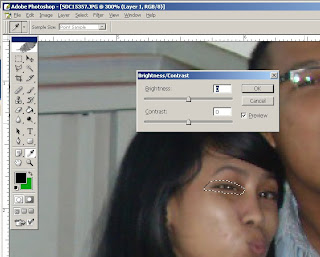
To refine the cutting edge in the eyes use the Erase Tool
Well ... now been completed ....
 Good luck ... hopefully useful
Good luck ... hopefully useful

0