Men - In Design Adobe PageMaker
The first step in the design in Adobe PageMaker .....
As always you have to open a new page, with the click File, New
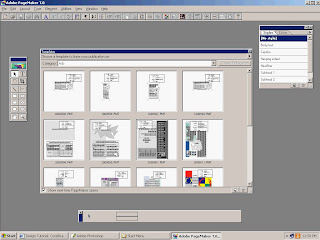
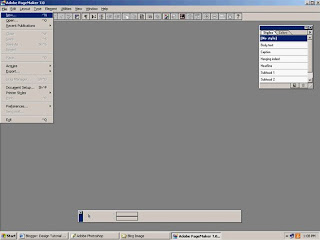
Then you own the page size specified in accordance with your wishes, as shown in the picture below.
For example, even though the page looks more neat you should change the page size such as edge Dimensions: 215x279, Inside: 10, Top: 10, Outside: 10, Bottom: 10. Click OK then the new page will look like this: Follow the steps in the picture ... OK!
Ok Mudah-mudahan anda mengerti dengan maksud Gambar tersebut.
Men-Design Di Adobe Photoshop
Still In Editing
Simple Design For CorelDraw 2:
Grid circle in a square can alter using the Eraser Tool (press X in corel page)
1)
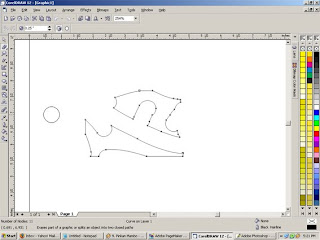
2)
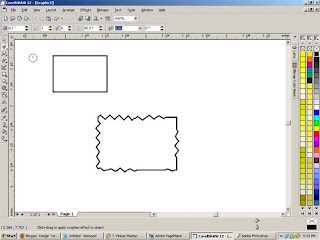
Rectangular box on a form, such as using the saw Roughen Brush as seen on picture 2)
In one box we can make in the form of a pro play as in the direction of the image 3)
3)
Men-disain di CorelDraw
Ini hanya salah satu cara membuat/mendisain salah satu produk atau yang lainnya
Simple Design For CorelDraw:

1)
The first step,
~ Create a new display in the one object. Klick File / New gmbr such as 1.
~ But one thing will appear as shown pasa gbr 2.
How to make a box - Rectangle Tool (F6). If you want to move a box you can use the Pick Tool, or often called the shaft.
If you want to raise the screen or a screen to zoom in close to the eyes then you will be using the Zoom Tool. Elipse Tool Box for use rounded.
 3)
3) 4) 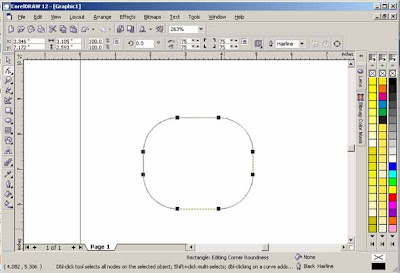
No 4 on the image shown when the box can be made such as in the picture above.
using the tool Shape Tool (F10)







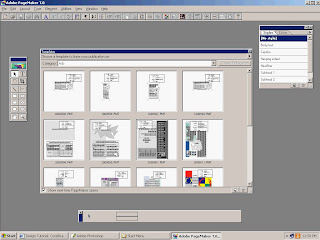
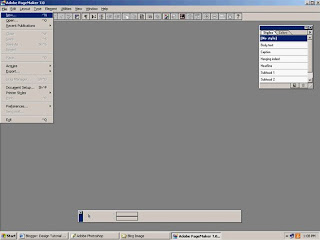
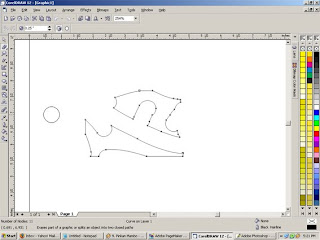
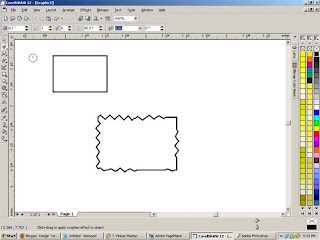




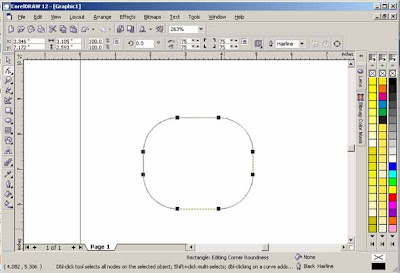



0