| In :
Adobe PageMaker
Men - In Design Adobe PageMaker
The first step in the design in Adobe PageMaker .....
As always you have to open a new page, with the click File, New
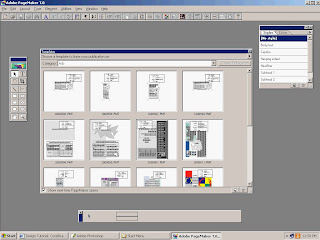
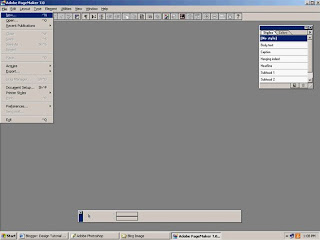
For example, even though the page looks more neat you should change the page size such as edge Dimensions: 215x279, Inside: 10, Top: 10, Outside: 10, Bottom: 10. Click OK then the new page will look like this: Follow the steps in the picture ... OK!
The first step in the design in Adobe PageMaker .....
As always you have to open a new page, with the click File, New
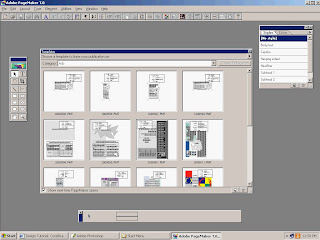
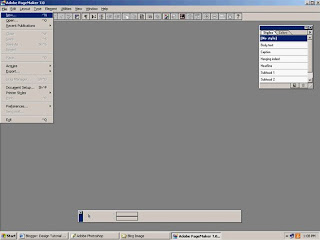
Then you own the page size specified in accordance with your wishes, as shown in the picture below.
For example, even though the page looks more neat you should change the page size such as edge Dimensions: 215x279, Inside: 10, Top: 10, Outside: 10, Bottom: 10. Click OK then the new page will look like this: Follow the steps in the picture ... OK!
Ok Mudah-mudahan anda mengerti dengan maksud Gambar tersebut.






0